| ITMELT '99 Conference |
|
On this site: Conference 1999 Home Page, Accepted Abstracts; Call for Papers; Hotel Accommodation, Conference Schedule.
Lexicon driven learning on the internet: a design strategy for a WWW virtual language learning classroom
Chris Greaves
English Language Centre
Hong Kong Polytechnic University
Hong Kong
Introduction
The ‘Virtual Language Centre’ (VLC) was set up in July 1997 as a web site dedicated to providing an integrated range of language learning and teaching materials which can be accessed for self-access study or by teachers for use in their classes. A key feature of the VLC that has been developed is a customized bilingual lexicon specifically designed to help Chinese students, which at the same time can be fully integrated into diverse language learning activities on the VLC.
This paper describes the "lexicon-driven learning" strategy employed in this approach to WWW language learning, in particular with reference to the integration of the lexicon in a range of language learning activities such as reading, vocabulary exercises and word matching games.
Lexicon-driven learning is a term that was first used with reference to the approach adopted in writing the Cobuild series of lexical syllabus based textbooks in the 1980s. In the context of the Virtual Language Centre, it describes a strategy for virtual learning which is the guiding principle of the VLC methodology, namely the integration of language learning activities, lexicon, concordancing and multimedia in a unified way. It results from the convergence of the various traditions in CALL and is the key design feature of the VLC. The original inspiration for the VLC was the experience of using electronic dictionaries in the classroom together with various CALL and writing activities.
A model for the "Virtual Language Learning Classroom"
Being based on the needs of local students, the dictionary can provide maximum help for those students while the WWW provides us with the technology to integrate it completely and effectively into a language learning environment. This customized dictionary, which is central to the overall VLC concept, is fully integrated into diverse language learning / teaching activities on the VLC. The development of discipline specific lexical subsets can also enhance the special relevance of such a resource for students within particular disciplines and departments, such as business, engineering and physiology.
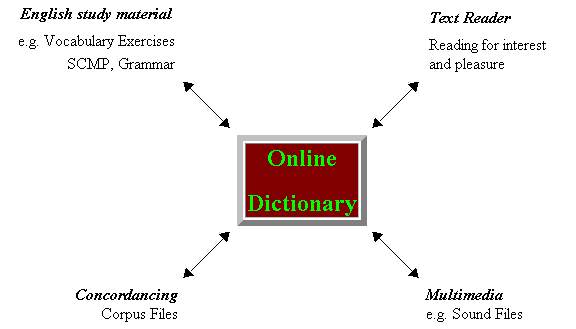
Figure 1: The virtual language learning classroom model
Figure 1 gives a visual representation of the virtual language learning classroom model. This model shows the virtual lexicon-driven learning technology as it is implemented in the VLC, integrating exercises, lexicon, concordancing and multimedia so that they are mutually supportive and complementary.
Implementing the lexicon: a technology for online lexicography
The VLC lexicon has been developed through a combination of original entries and by incorporating the well-known Word Net lexical database developed at Princeton University and can be accessed and freely downloaded from their web site. By incorporating this public domain database into our own, we have been able to create a lexicon with a sufficiently large number of basic English entries and definitions to be a practical and useful reference tool. However, most of these entries do not have Chinese translations and many of the definitions are not intended or appropriate for second language learners. Nevertheless, by using text hyperlinks direct to the lexicon table, entries can be built up gradually over time while the lexicon remains available and fully functional in the sense of being an integral part of the language learning activities. There is thus a flexible ongoing strategy of development. Indeed a characteristic of this approach to the development of the lexicon is its flexibility, and that publishing can take place "while the ink is still wet". It is a common principle in the development of WWW documents that it is not necessary to complete chapter 10 before publishing chapter 1, and the lexicon can be built up gradually and still be used effectively while still under development.
Eventually, it is hoped that the lexicon will have a sufficient number of fully edited and translated entries to serve as a general reference resource for all users. Achieving this obviously requires the employment of experienced lexicographers to supervise and update entries. The reference sources should make use of text corpora for authentic text examples, and in this respect follow the approach adopted by modern lexicography as for example in the production of the Collins Cobuild dictionaries. The VLC has developed a technology for editing and updating the lexicon through web pages which enables lexicographers to work from anywhere, home or office, using edit forms like that shown in Figure 2.
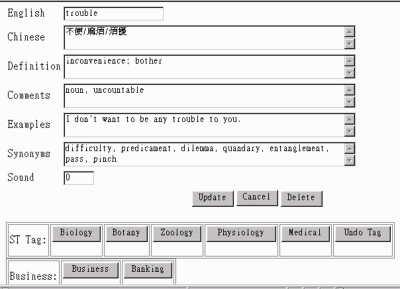
Figure 2: The Lexicon edit form
The main burden of work lies in editing and improving the entries so that they meet the needs of learners, and in providing translations and examples from authentic sources.
In addition to providing a general dictionary resource, we can go on to create subject-specific lexical subsets by tagging particular items accordingly, and the buttons shown in Figure 2 above serve this function. By tagging individual lexical items, we can eventually create subject specific lexical subsets which can be accessed separately by specialists in those fields.
Figure 2 also shows the structure of the lexicon database, which as well as having fields for the English and Chinese equivalents also has fields for definition, comments and synonyms.
Thus for example, if the word "alcohol" is the lexical item we want to add to a new record, "alcohol" is entered in the box marked English. One of the Chinese equivalents for "alcohol" is entered in the box marked Chinese. The Chinese characters can be converted from the traditional version to the simplified version and vice versa to suit the needs of Mainland China and Hong Kong, as well as other Chinese speaking regions. The grammatical category of the entry word is entered in the Comments section together with any other relevant grammatical information such as transitivity (in the case of verbs) and plurality (in the case of nouns), as well as its collocation with other lexical items where appropriate. The Examples section is designed to illustrate the Definition and Comments of the entry word and to show the students how the word is used in actual texts. The examples are taken from a corpus using a concordancer search tool and copy/pasted into the database. Synonym items are entered as appropriate and the Sound field is used to show a link to a corresponding audio file.
An HTML form is used to directly edit and add records which means that editors can work from any internet-connected PC simultaneously updating the lexicon. At the same time it is easy for the editor to open any number of on-line dictionaries to compare various interpretations. The following are examples of the definitions of "alcoholism" taken from some of the on-line dictionaries:
alcoholism n
(2) The Wordsmyth English Dictionary-Thesaurus (online)
alcoholism
al-co-hol-ism (al'kuh holiz uhm, -ho-) n.
Since the VLC bilingual on-line dictionary is designed primarily for learners of English, it is important to make the definitions as simple as possible and avoid using only definitions that involve some complicated vocabulary that requires further explanations such as: "a chronic disorder characterized by dependence on alcohol, repeated excessive use of alcoholic beverages" (Random House Webster's). The VLC lexicon entry for one of the definitions for alcoholism simply defines it as: "being addicted to alcoholic drinks".
Browsing the lexicon – indexing and lexical subsets
The online editing system for the lexicon allows for the tagging of entries according to topic or subject area, this in turn allows us to create lexical subsets and indexing based on the tags. The technique adopted for maximizing access for users to browse the lexicon is a form of indexing, and this is illustrated in Figure 3. The user can select the appropriate index for any of the letters of the alphabet, as well as any of the lexical subsets listed below this index.
A B C D E F G H
I J K L M N O P Q R S
T U V W X Y
Z
Figure 3: Browsing the lexicon with the index
To browse alphabetically, because there are so many entries to the index, involves displaying a primary index in the left hand frame, and a second index level which is displayed in the frame on the right, as in Figure 4.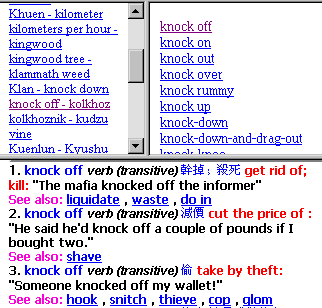
Figure 4: The lexicon index expanded
There are links to the relevant sound file and to the concordancer (Figure 5).
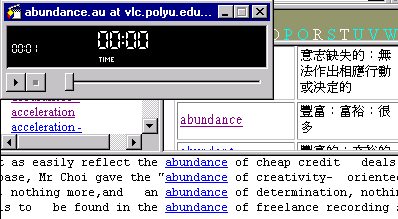
The lexicon thus provides a direct link from the lexicon entry to a corpus search for concordance examples of the word. Corpus- based classroom concordancing is a teaching approach which has attracted a lot of interest, although perhaps not as much as it deserves due to the relative difficulty of gaining access to such resources. However, a number of commercial as well as freeware programs are available, and the availability of large amounts of text on CD makes obtaining text sources for a corpus fairly easy. As a resource for teachers and students, the corpus can provide an invaluable source of "raw" data. With even a simple concordancing program it is possible to find interesting examples and create simple activities such as gapped keyword strings (Tribble & Jones, 1989).
By providing integrated access to corpus source texts via concordance search software using the WWW, the VLC can provide not only a resource for students, teachers and researchers alike, but can do a lot to help familiarize more people with this approach to language study. The concept of data-driven learning deserves to be more widely understood and appreciated, and the integrated learning platform that the VLC provides is felt to be an important step in helping to achieve this. By integrating the facility with other more familiar language learning materials, many more people will be introduced to this effective resource. A WWW concordance search facility is a valuable addition to the language learner’s range of learning aids, and by providing links to other sites such as Tim Johns’ "Virtual DDL Library" the techniques and value of this approach will hopefully be better and more widely understood.
Integrating the lexicon with CALL activities
A wide range of interactive CALL activities can be implemented in WWW documents. A characteristic of WWW technology is the ease with which diverse types of data may be integrated, so that data stored in a database table and images produced by a 3D graphics generator can be merged in a single document. The interactive nature of the WWW means that the VLC can provide a platform for two-way communication between user and server which allows the VLC to supply a combination of services, providing feedback to meet a wide range of needs.
Programs placed on the server will retrieve the data sent by the student, and then post back an immediate reply that will be printed out on the student’s screen. Messages and requests are posted via HTML forms that direct the message to a specific program on the server, and the program which receives the message handles it accordingly. This method applies equally whether for checking a student’s answer sheet, looking up the meaning of a word in a table, or carrying out a search for concordances in a corpus. We can monitor student progress by keeping a score with reference to an answer key.
Figures 6 and 7 below show two different kinds of exercise where vocabulary items are linked directly to the lexicon. Figure 6 shows an exercise that is an example of multiple choice vocabulary exercises that are easy to implement and use server automation to do the scoring. No answers are given until the student has completed all the questions. The form is then submitted to the server, the student’s answers are checked against the key, scored, and a report sent back to the student. This makes an ideal type of exercise for regular updates, and is used for many of the South China Morning Post ESL Corner newspaper passages that appear as a regular feature. In examples such as this, words in the text are linked directly to the lexicon, and the lexicon entries displayed in the bottom frame.
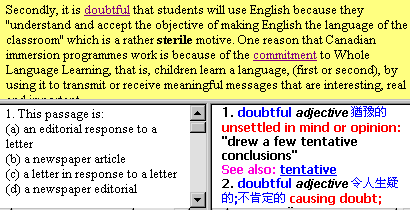
Figure 6: A multiple choice reading exercise with words linked to the lexicon
Specific vocabulary items can also be displayed before doing a test or exercise, and Figure 7 shows how linking items to the lexicon enables students to practise the vocabulary items before doing a word matching activity, in this case one of the "WordTrap" vocabulary games. The vocabulary items are first listed in a table in the main frame with links to the lexicon frame at the bottom. A click of the mouse is all that is required
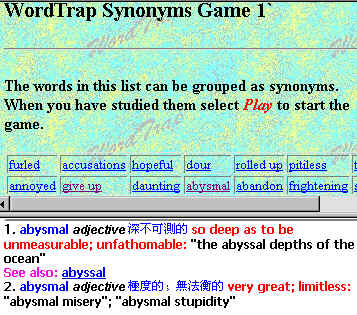
Figure 7: A vocabulary list linked to the lexicon
to produce the lexicon entry result shown in the bottom lexicon frame. This provides an illustration of the fundamental principal of the VLC strategy, which is the integration of vocabulary, lexicon, concordancing and multimedia on a unified platform. Going directly from the text the student can link seamlessly to a lexicon providing translation and examples, concordance examples, and listen to the pronunciation, before going on to the activity, as seen in Figure 8.
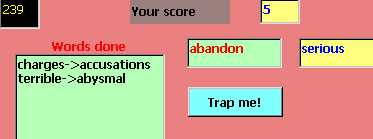
Figure 8: The WordTrap synonyms game
Customized "lexicon driven learning software"
Lexicon driven learning as an approach seeks to draw together the use of an online dictionary, concordance searches and CALL activities in a coherent and integrated way that gives maximum support to the student. In this section, we shall discuss some of the ways this strategy has informed and influenced the design and implementation of VLC software and web page design. The VLC features many diverse activities which in various ways have been influenced by this strategy, including for example the WordTrap synonyms matching game which gives students the chance to study the vocabulary items with the lexicon before running the program. Another example may be seen in the web authoring utilities, some of which such as ClozeMaker can generate wordlists linked to the lexicon.
We said earlier that it was the experience of using electronic dictionaries in the classroom which provided the original inspiration for the concept of lexicon driven learning, and it is this which we shall return to for our example. Windows programs such as the electronic encyclopaedia Encarta may be seen as a model of this approach, for they show how easy it is to look up the dictionary reference for a word just by double clicking it in the text. Windows programs support this functionality as a normal feature, and programmers can easily build this into their programs using the standard Windows programming tools. However, web documents must be displayed in browsers such as Netscape and Internet Explorer, and this kind of functionality is not so easy to replicate. Both browsers support the feature of highlighting a single word which has been double-clicked, but normal web page HTML formatting or even Java script does not allow us to retrieve the selected text and do something with it such as search for it in the lexicon. What we can do, however, is to use the standard copy / paste functions which all browsers support and thereby enable the user to make a relatively easy reference to the lexicon.
Our original design to facilitate this was simply to provide a separate frame for the lookup edit box, and this has remained a basic design feature for many VLC activities, including articles from the South China Morning Post newspaper which are published as exercises. The reader can make reference to the lexicon for any word that appears in the text by following a few simple steps: double-clicking the word to trigger the highlighting, selecting the copy function (either from the menu or by using keyboard shortcuts), positioning and clicking the mouse in the lookup edit box to set the focus), then selecting the paste function, and finally clicking the "Go" button to do the search. This is not a difficult set of steps to follow, and given the wide distribution of internet documents is certainly a relatively easy way to gain access to this resource. Nevertheless, it obviously lacks the immediacy and simplicity of a customized program like Encarta. Therefore, in an effort to streamline and simplify the process, and develop a web interface specifically to achieve something like the same integrated support for readers and with immediate access to the lexicon, we developed the VLC Text Reader as a Java applet.
The Text Reader - a customized Java Applet interface to the lexicon
Although we cannot implement web documents to have the full range of functions that we might expect in a stand-alone Windows program, the Java programming language gives us an interface that goes beyond what we can do with ordinary web documents.
Java provides many of the functions that we need to develop programs that can be embedded and distributed in HTML documents and in which we can do many of the things such as text processing that we would find in ordinary programs. The Text Reader was thus designed to provide the best and smoothest functionality for accessing the lexicon while reading a text. It has been designed to allow users to select a text of their choice, and its purpose is to provide the user with an easy and motivating framework in which to read, understand and learn English. It is also possible to select a phrase or group of words by dragging the mouse across the selection. The Text Reader applet exemplifies the lexicon driven learning strategy as a technique, a programming model and as a basic concept for web page design.
Conclusion: defining a strategy for "virtual language learning"
The fundamental principle of the VLC approach is the integration of vocabulary, lexicon, concordancing and multimedia on a unified platform. It results from the convergence of the various traditions in CALL and is the primary defining characteristic of the VLC. The VLC web server is an effective and accessible medium for the integration of all these approaches with the potential of bringing these disparate traditions to a wider and more diverse audience than has hitherto been possible.
This strategy of integrated language learning with an online dictionary underpins the concept of the "virtual language learning classroom". Within this virtual learning framework, the teacher is removed from the learning context, and the electronic dictionary itself is one of the principle tools to help the language learner to develop the vocabulary base and skills for greater mastery of the target language. It sees vocabulary building as being at the core of the language learning process, and the pace at which the student learns the language as being limited to how fast vocabulary can be absorbed. When one considers the labour and time invested in searching dictionaries to find new words, if this process can be aided or simplified in any way, then this must pay dividends. This is precisely the rationale behind VLC’s notion of lexicon-driven learning. By integrating the lexicon into a broad range of language learning activities such as reading, gap filling, synonym practice exercises and so on, can help to eliminate or reduce much of the time and effort otherwise spent in lexical research. The goal of this approach is to speed up this process of vocabulary development and at the same time take some of the drudgery out of the process by making it as easy as possible for the learner to acquire new language.
It is the reliability, helpfulness and comprehensiveness of this dictionary that is crucial to the success and value of the "virtual language learning classroom" as a whole, and indeed to the entire validity the VLC concept.
References
Collins Cobuild Student’s Dictionary Online (1998) at http://www.linguistics.ruhr-uni-bochum.de/ccsd.
Greaves, C. and Teng, A. (1998) The Virtual Language Centre – An Integrated Language Learning Platform on the World-Wide Web. In eds J Gil- Mendieta & M.H. Hamza, Computers & Advanced Technology in Education, (pp 107 – 111), Calgary / Zurich / Anaheim, IASTED/ACTA Press.
Higgins, J. and Johns, T. (1984) Computers in Language Learning. London: OUP.
Hong Kong Virtual Language Centre at http://vlc.polyu.edu.hk.
Johns, T. and King P. (eds.) (1991) ‘Classroom Concordancing’, ELR Journal, (New Series) Vol. 4. Birmingham: Centre for English Language Studies.
Johns, T. (1997) ‘Lingua Multilingual Concordancer’ at http://sun1.bham.ac.uk/johnstf/lingua.htm
Longman Dictionary of Contemporary English, Bilingual (English-Chinese) New Edition (1997). Hong Kong: Longman Asia Limited.
Longman Dictionary of Contemporary English (Third Edition), (1985). Harlow: Longman Group Ltd.
Merriam-Webster WWWebster Dictionary OnLine at http://www.m-w.com.
Oxford Advanced Learner’s Dictionary (Fourth Edition 1989). Oxford: Oxford University Press.
Perry, P. (1996) Creating Cool Web Applets with Java. IDG Books.
Random House Webster's College Dictionary-Newer Words Faster at http://www.vintagebooks.com/features/rhwebsters/
The English-Chinese Dictionary (Unabridged) (1996). Shanghai. Shanghai Yiwen Publishing Co.
Tribble, C. and Jones, G. (1989) Classroom Concordancing. Harlow: Longman.
Webster's Revised Unabridged Dictionary (1913), Webster
WordNet, Princeton University at http://www.cogsci.princeton.edu/cgi-bin/webwn
The Wordsmyth English Dictionary-Thesaurus at http://www.lightlink.com/bobp/wedt/site.htm